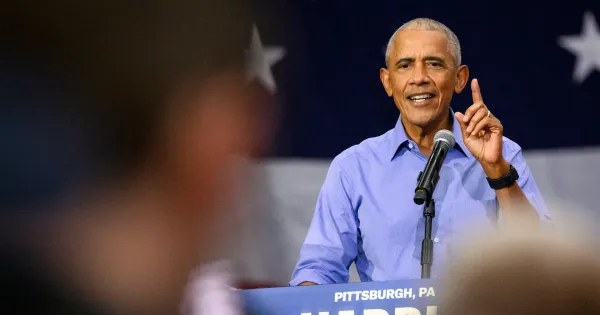Solve the error of compiling automake project in cygwin

Compiling open source project on cygwin platform, running configure script encounters the following error:
configure: error: cannot guess build type; you must specify one
Solution:
- Check the current automake version
$ automake --version
automake (GNU automake) 1.16.5
Show the current version is 1.16.5
- Enter /usr/share to find the automake directory with version 1.16.5
- Copy the config.guess and config.sub files in the automake directory to the source directory
cp /usr/share/automake-1.16/config.guess /src
cp /usr/share/automake-1.16/config.sub /src
- Enter the source directory and run config.guess to get the platform
$ ./config.guess
x86_64-pc-cygwin
- Run configure
./configure --build=x86_64-pc-cygwin
- Run make